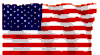
Document Courtesy of Palms & Company
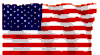
READING AND TYPING RUSSIAN USING CYRILLIC FONTS IN NETSCAPE
![]() About The Portal To
Russia -----
About The Portal To
Russia ----- ![]() How To Subscribe -----
How To Subscribe -----
 Электронная
почта Dr. Palms
Электронная
почта Dr. Palms
|
Know Whom you are dealing
with. You
may wish to decide whether you feel comfortable about our credibility,
before you read our opinions and advice |
So, you want to see legible Russian instead of all those funny hieroglyphics.
Well three good pages on the subject are:
http://www.siber.com/sib/russify/ms-windows/
http://www.siber.com/sib/russify/
http://www.relcom.ru/Russification/ ___________________________________________________________________________
Sending E-mail in Russian/Cyrillic
There are currently three popular formats (and one variation) in use for sending Cyrillic characters over the Internet.
1> KOI-8: This is the protocol used by Unix machines. There is also KOI-8 Alt Variation which is used by DOS machines. It is different enough that fonts for one protocol cannot be substituted for the other.
2> Windows has it's own protocol for Cyrillic.
3> Mac machines have their own protocol for Cyrillic as well.
Of course, none of these "standards" are compatible with each other.
KOI-8 fonts are available on-line for DOS, Windows, and Macintosh machines. This is the most common format. One of these fonts, installed on your machine, will allow you to read a message in KOI-8 format but without knowing the keyboard layout and not having a keyboard driver, you will not be able to type.
There are also translation programs available which will convert files from one format to another. If you know the format of the incoming message (or if you enjoy trial and error,) then one of these will do the trick.
There are other difficulties, however..
The main problem with sending cyrillic e-mail is that most gateways between systems were, until recently 7 bit, while all of the standards shown above are 8 bit. This means that the document that is received will have it's last bit stripped and not be identical to the document that was sent.
Luckily, those smart Unix programmers came up with a coding scheme called UUEncode which is mostly used for sending binary files but may be used for sending 8 bit messages as well. There are now many utilities available as freeware or shareware to encode and decode files. This is generally only necessary if the mail is going to another system as mail inside a system usually follows an 8 bit path. Unless you are sure, however, you should always use UUEncoding.
You can tell if a document has been UUEncoded by the line notation
666Begin
This is UUEncode's way of telling the decoding software where to begin. Not surprisingly, the last notation is
End
Follow the instructions of your decoder. With the decoded file, you must put it in the proper format. If the file was sent by the same platform that you're using, there should be no problem. However, if it's different, you're either going to need to convert the file to your format or have a font installed that mimics the other format. See the Dos, Windows and Macintosh areas below for more on how to get the file converted to your format.
----------------------------------------------------------------------------
DOS Stuff
Here are some places to get Russian-oriented software:
* Smart Link carries many different utilities including translation and OCR software. Their phone number is 1-800-256-4814. * Character Language Resources carries software for many languages (including, of course, Russian) some of which I've never even heard of!
And here are some good sites for more info:
Friends and Partners Cyrillic Text for Mac and PC
Kyle Banerjee's Cyrillic Coding Standards Page
----------------------------------------------------------------------------
Windows Stuff
There are both proportional and fixed-width True-Type fonts available for Windows. They will need to be un-Zipped. These should be installed in Windows through the Control Panel and then applied based on your application.
Here are some places to get Russian-oriented software:
Smart Link carries many different utilities including translation and OCR software. Their phone number is 1-800-256-4814.
Exceller Software Corporation at 1-607-257-5634 carries fonts, dictionaries, spell checkers, and more.
Character Language Resources carries software for many languages (including, of course, Russian) some of which I've never even heard of!
Finally, here are some good sites for more info:
Friends and Partners Cyrillic Text for Mac and PC
Kyle Banerjee's Cyrillic Coding Standards Page
----------------------------------------------------------------------------
Macintosh Stuff
There is a site maintained by Matvey Palchuk that goes into far more detail than I could possibly do here without plagarizing his work. I learned everything I know about Russifying my Mac from his Web site.
We do, however, have a couple of handy shareware utilities here that you can have as well as contact information for commercial software:
UULite is a great shareware program for encoding and decoding files.
We have a nifty little program called The Russian Converter put out by a company called Smart Link. Their phone number is 1-800-256-4814. Converter will convert files back and forth between most of the standards discussed above including DOS, Windows, and Apple's. Smart Link has a bunch of other Russian-oriented software, too.
Character Language Resources carries software for many languages (including, of course, Russian) some of which I've never even heard of!
Also, here are some good sites for more info:
Friends and Partners Cyrillic Text for Mac and PC Kyle Banerjee's Cyrillic Coding Standards Page
---------------------------------------------------------------------------- ______________________________________________________________________
Go to TOP of this page
 RETURN to Palms' Lobby
RETURN to Palms' Lobby
 RETURN TO HOME PAGE
RETURN TO HOME PAGE
CAN YOU REALLY RELY UPON PALMS & COMPANY?
You are One of the ![]() Who can.
(World Population Counter)
Who can.
(World Population Counter)
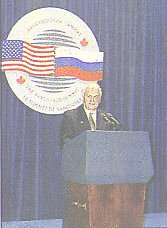
|
|
No, we don't
need Palms. |
Attention Brokers, Agents , Intermediaries, Mandates of Principals/Buyers
Go to TOP of this page
 RETURN
TO HOME PAGE
RETURN
TO HOME PAGE